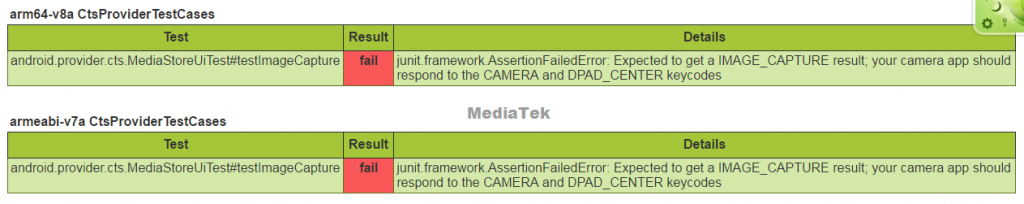[DESCRIPTION]
CTS测试时,android.hardware.cts.CameraTest 中的testJpegExif 测项fail ,测试报告一般会报出如下类似的错误:
junit.framework.AssertionFailedError: expected:<3.5> but was:<3.3> at android.hardware.cts.CameraTest.testJpegExifByCamera(CameraTest.java:843)
[ANALYSE]
该项cts测试主要是测试拍照时,拍出来的jpeg图片中的focal length的值(最终读取sensor 的相关设定)是否与parameters中的值一致,若不一致则fail。
由于目前平台上面parameters中的focal length只有一个默认的初始赋值,而没有真正从sensor driver去query,所以若要修改sensor设定的focal length的值,也要同步修改parameters中的focal length值,并且前后摄像头的这个值也需要保持一致。