GMSExpress-GO-201805.rar
GMSExpress-O0-201805.rar
GMSExpress-O1-201805.rar
分类: Android
Google Android Partner Summit 2018-6 HK
谷歌在6月28日会议上最新信息,如下:
1、谷歌计划在2018年8月底9月初发布Android 9;
2、Android 8.X谷歌预计在2018年年底关闭窗口。
有需要做Android8 GMS认证的客户,请合理控制好时间
支付宝使用的30多个开源软件
在支付宝中的“设置”选项中,有一项为“关于”,在版权信息中显示了所有使用的开源软件信息。不看不知道,一看吓一跳,原来支付宝居然使用了30多个开源软件,下面整理了支付宝 Android 客户端使用的开源组件,觉得对你们有帮助的可以看下:
CtsNetTestCases android.net.wifi.cts.NsdManagerTest#testNDSManager FAIL
at junit.framework.Assert.fail(Assert.java:48)
at junit.framework.Assert.assertTrue(Assert.java:20)
at junit.framework.Assert.assertTrue(Assert.java:27)
at android.net.wifi.cts.NsdManagerTest.testNDSManager(NsdManagerTest.java:361)
at java.lang.reflect.Method.invoke(Native Method)
继续阅读“CtsNetTestCases android.net.wifi.cts.NsdManagerTest#testNDSManager FAIL”
android.hardware.consumerir.cts.ConsumerIrTest#test_timing fail
继续阅读“android.hardware.consumerir.cts.ConsumerIrTest#test_timing fail”
android.media.cts.CamcorderProfileTest#testGetWithId fail
fail :
继续阅读“android.media.cts.CamcorderProfileTest#testGetWithId fail”
android.bluetooth.cts.BluetoothLeScanTest#testBasicBleScan fail
android.bluetooth.cts.BluetoothLeScanTest
-- testBasicBleScan
--testBatchScan
-- testOpportunisticScan
-- testScanFilter
Fail信息如下:
fail junit.framework.AssertionFailedError: Scan results shouldn't be empty at junit.framework.Assert.fail(Assert.java:50)
继续阅读“android.bluetooth.cts.BluetoothLeScanTest#testBasicBleScan fail”
Mediatek Android SourceCode
Mediatek Android SourceCode
com.google.android.permission.gts.DefaultPermissionGrantPolicyTest#testDefaultGrantsWithRemoteExceptions test fail
Google security patch level
当前最新:
security patch level 2018-06-05
关于USB Accessory Test测试事项
[DESCRIPTION]
一、USB Accessory Test测试,不要求测试机端支持OTG;
因此取消usb.host不会影响此项测试;
<meta-data android:name="test_category" android:value="@string/test_category_hardware" />
<meta-data android:name="test_required_features" android:value="android.hardware.usb.accessory" />
<meta-data android:name="test_excluded_features"
二、USB Accessory Test测试方法:
1、Install the Cts Vefifier USB Companion app on a separate helper device;
2、Start the accessory test companion in the Cts Verifier USB compannion;
3、Connect the two devices, if using a otg adapter make sure the adapter directly conected to the helper device.if using an type-c cable make sure that the helper device is set as supply power to the attached device.
[SOLUTION]
com.google.android.os.gts.SysConfigTest#testValidSysConfigPresent fail
[DESCRIPTION]
低于内存是512MB的android go项目,maps go是optional app.(参考GMS Go Requirements - 2018-02-23.pdf第3页),
但是移除掉的话,会出现如下GTS fail:
Module:GtsOsTestCases
Test:com.google.android.os.gts.SysConfigTest#testValidSysConfigPresent
com.google.android.os.gts.SysConfigTest#testValidSysConfigPresent
fail
java.lang.AssertionError: Modification of required config file: Missing elements for tag linkedApps: 'com.google.android.apps.maps' . required={com.android.vending, com.google.android.music, com.google.android.apps.docs, com.google.android.apps.maps, com.google.android.videos, com.google.android.apps.photos, com.google.android.calendar, com.google.android.apps.tycho, com.google.android.talk, com.google.android.apps.youtube.mango} . all={com.google.android.apps.docs.editors.docs, com.google.android.apps.mapslite, com.google.android.apps.docs.editors.sheets, com.google.android.apps.docs.editors.slides, com.android.vending, com.google.android.music, com.google.android.apps.docs, com.google.android.apps.plus, com.google.android.videos, com.google.android.apps.photos, com.google.android.calendar, com.google.android.apps.tycho, com.google.android.talk, com.google.android.apps.youtube.mango} at org.junit.Assert.fail(Assert.java:88) at com.google.android.os.gts.SysConfigTest.assertSystemConfigEquals(SysConfigTest.java:424) at com.google.android.os.gts.SysConfigTest.testValidSysConfigPresent(SysConfigTest.java:112)
[SOLUTION]
继续阅读“com.google.android.os.gts.SysConfigTest#testValidSysConfigPresent fail”
android.media.cts.AudioTrackLatencyTest#testPlaySmallBuffer test fail
[DESCRIPTION]
android.media.cts.AudioTrackLatencyTest#testPlaySmallBuffer test fail
junit.framework.AssertionFailedError: testPlaySmallBuffer: did it play all the data? expected:<1539> but was:<1024>
at junit.framework.Assert.fail(Assert.java:50)
at junit.framework.Assert.failNotEquals(Assert.java:287)
at junit.framework.Assert.assertEquals(Assert.java:67)
[SOLUTION]
继续阅读“android.media.cts.AudioTrackLatencyTest#testPlaySmallBuffer test fail”
VtsHalKeymasterV3_0Target模块Fail
[DESCRIPTION]
VtsHalKeymasterV3_0Target模块里面这2条case Fail
AttestationTest.EcAttestation ”“AttestationTest.RsaAttestation fail
GTS也有2条对应的case 会Fail
com.google.android.gts.security.AttestationRootHostTest#testEcAttestationChain
com.google.android.gts.security.AttestationRootHostTest#testRsaAttestationChain
[SOLUTION]
GmsCore v18 12.6.85 存在问题,不要使用这个版本
We found an issue in GmsCore v18 12.6.85 that impacted Google account sign-in. Please make sure this GMS Core version is not used for device launch.
当前最新版本 12.6.88;
送测版本如果为12.6.85, 需整改;
谷歌认证的Android设备制造商ODM-20180529
已通过谷歌认证的ODM厂商,以下数据来自谷歌网站:
https://www.android.com/intl/zh-CN_cn/certified/partners/
列表如下:
8.1r3/r4 CtsProviderTestCases----android.provider.cts.MediaStoreUiTest#testImageCapture fail
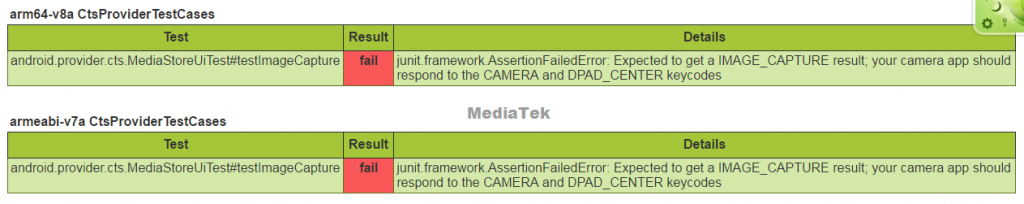

继续阅读“8.1r3/r4 CtsProviderTestCases----android.provider.cts.MediaStoreUiTest#testImageCapture fail”
[VTS_8.1]VtsHalDrmV1_0Target module test FAIL
[CTS Test]项目不支持OTG,如何去除CtsVerifier测试中USB相关的测试项
[DESCRIPTION]
AudioFrequencyMicrophoneTest
AudioFrequencySpeakerTest
AudioFrequencyUnprocessedTest
这三条需要连接USB microphone麦克风才能测试
USB Audio Peripheral Attributes Test
USB Audio Peripheral Buttons Test
USB Audio Peripheral Play Test
USB Audio Peripheral Record Test
这四条需要连接USB Audio headset耳机才能测试
2018年6月份起必须提交软件版本System Image Submission Enforcement starting June 2018
2018年6月份起,GMS认证必须提交软件版本 images;
继续阅读“2018年6月份起必须提交软件版本System Image Submission Enforcement starting June 2018”