问题描述
GtsSecurityHostTestCases中有如下2条case测试fail
GtsSecurityHostTestCases
com.google.android.security.gts.SELinuxHostTest#testNoExemptionsForDataBetweenCoreAndVendor
com.google.android.security.gts.SELinuxHostTest#testNoUntrustedAppVisiblehwservice
源
GtsSecurityHostTestCases中有如下2条case测试fail
GtsSecurityHostTestCases
com.google.android.security.gts.SELinuxHostTest#testNoExemptionsForDataBetweenCoreAndVendor
com.google.android.security.gts.SELinuxHostTest#testNoUntrustedAppVisiblehwservice
com.google.android.nmgiarc.gts.CarrierServicesTests#testAcsaPropertySetCorrectly fail
继续阅读“【GTS】com.google.android.nmgiarc.gts.CarrierServicesTests#testAcsaPropertySetCorrectly fail”
GTS测试项:
com.google.android.gts.provisioning.ProvisioningHostTest#testDeviceProvisioningPackageName fail
谷歌已于10月26日释放新版本GMS包。
在新版本中,更新了应用程序,makefile和配置文件,适配出欧盟设备符合 GMS EEA要求(EEA Google Search和Chrome放置要求)。
更多详细信息,请参阅Android GMS 2018年10月更新发行说明文档。
参考文档:Android GMS October 2018 Update Release Notes
有时候测试完大部分项目而由于测试机的硬件缺陷,无法通过某些项目,可以把测试结果进行迁移,备份恢复到另一台机器然后出报告。
adb backup -f com.android.cts.verifier.backup -apk com.android.cts.verifier # backup on one device
adb restore com.android.cts.verifier.backup # restore to the same or any other device
旧版本到新版本升级也是支持的。
以8.1r7为例:
android.app.cts.SystemFeaturesTest#testSensorFeatures fail
junit.framework.AssertionFailedError: PackageManager#hasSystemFeature(android.hardware.sensor.compass) returns true but SensorManager#getSensorList(2) shows sensors [] expected:<true> but was:<false>
继续阅读“[CTS] android.app.cts.SystemFeaturesTest#testSensorFeatures”
run cts -m CtsAppTestCases -t android.app.cts.SystemFeaturesTest#testCameraFeatures --skip-preconditions --precondition-arg skip-media-download
android.app.cts.SystemFeaturesTest#testCameraFeatures fail junit.framework.AssertionFailedError: PackageManager#hasSystemFeature should NOT return true for android.hardware.camera.level.full
继续阅读“[CTS] android.app.cts.SystemFeaturesTest#testCameraFeatures”
android.bluetooth.cts.BluetoothLeScanTest#testBasicBleScan fail junit.framework.AssertionFailedError: Scan results shouldn't be empty
android.bluetooth.cts.BluetoothLeScanTest#testOpportunisticScan fail junit.framework.AssertionFailedError: Scan results shouldn't be empty 打开Location到High accuracy, Scanning/bt scanning
android.bluetooth.cts.BluetoothLeScanTest#testScanFilter fail junit.framework.AssertionFailedError: Scan results shouldn't be empty
android.bluetooth.cts.BluetoothLeScanTest#testStartScanPendingIntent fail junit.framework.AssertionFailedError: Scan results shouldn't be empty
android.bluetooth.cts.BluetoothLeScanTest#testStartScanPendingIntent_nullnull fail junit.framework.AssertionFailedError: Scan results not received
android.carrierapi.cts.CarrierApiTest#testGetIccAuthentication
android.carrierapi.cts.CarrierApiTest#testHasCarrierPrivileges
android.carrierapi.cts.CarrierApiTest#testSendDialerSpecialCode
android.video.cts.VideoEncoderDecoderTest#testVp8Goog0Perf1280x0720 fail junit.framework.AssertionFailedError: Expected achievable frame rates for OMX.google.vp8.encoder video/x-vnd.on2.vp8 1280x720: [32.0, 32.0].
run cts -m CtsVideoTestCases -t android.video.cts.VideoEncoderDecoderTest#testVp8Goog0Perf1280x0720
CtsMediaTestCases
android.media.cts.VideoDecoderPerfTest#testAvcGoog0Perf0720x0480 fail junit.framework.AssertionFailedError: Expected achievable frame rates for OMX.google.h264.decoder video/avc 720x480: [142.0, 142.0].
android.media.cts.VideoDecoderPerfTest#testAvcGoog0Perf1280x0720 fail junit.framework.AssertionFailedError: Expected achievable frame rates for OMX.google.h264.decoder video/avc 1280x720: [52.0, 52.0].
android.media.cts.VideoDecoderPerfTest#testAvcGoog0Perf1920x1080 fail junit.framework.AssertionFailedError: Expected achievable frame rates for OMX.google.h264.decoder video/avc 1920x1080: [17.0, 17.0].
android.media.cts.VideoDecoderPerfTest#testH263Other0Perf0176x0144 fail junit.framework.AssertionFailedError: Expected achievable frame rates for OMX.qti.video.decoder.h263sw video/3gpp 176x144: [760.0, 760.0].
android.media.cts.VideoDecoderPerfTest#testH263Other0Perf0352x0288 fail junit.framework.AssertionFailedError: Expected achievable frame rates for OMX.qti.video.decoder.h263sw video/3gpp 352x288: [560.0, 560.0].
android.media.cts.VideoDecoderPerfTest#testMpeg4Other0Perf0480x0360 fail junit.framework.AssertionFailedError: Expected achievable frame rates for OMX.qti.video.decoder.mpeg4sw video/mp4v-es 480x360: [482.0, 482.0].
android.media.cts.VideoDecoderPerfTest#testVp9Goog0Perf1280x0720 fail junit.framework.AssertionFailedError: Expected achievable frame rates for OMX.google.vp9.decoder video/x-vnd.on2.vp9 1280x720: [63.0, 63.0].
run cts -m CtsMediaTestCases -t android.media.cts.VideoDecoderPerfTest#testAvcGoog0Perf0720x0480
run cts -m CtsMediaTestCases -t android.media.cts.VideoDecoderPerfTest#testAvcGoog0Perf1280x0720
run cts -m CtsMediaTestCases -t android.media.cts.VideoDecoderPerfTest#testAvcGoog0Perf1920x1080
run cts -m CtsMediaTestCases -t android.media.cts.VideoDecoderPerfTest#testH263Other0Perf0176x0144
run cts -m CtsMediaTestCases -t android.media.cts.VideoDecoderPerfTest#testH263Other0Perf0352x0288
run cts -m CtsMediaTestCases -t android.media.cts.VideoDecoderPerfTest#testMpeg4Other0Perf0480x0360
run cts -m CtsMediaTestCases -t android.media.cts.VideoDecoderPerfTest#testVp9Goog0Perf1280x0720
android.server.cts.ActivityManagerDisplayTests#testConsequentLaunchActivityFromSecondaryDisplay fail java.lang.IndexOutOfBoundsException: Index: 0, Size: 0
android.server.cts.ActivityManagerDisplayTests#testConsequentLaunchActivityFromVirtualDisplay fail java.lang.IndexOutOfBoundsException: Index: 0, Size: 0
android.server.cts.ActivityManagerDisplayTests#testConsequentLaunchActivityFromVirtualDisplayToTargetDisplay fail junit.framework.ComparisonFailure: Launched activity must be focused expected:<android.server.cts[.second/.Second]Activity> but was:<android.server.cts[/.Launching]Activity>
android.server.cts.ActivityManagerDisplayTests#testContentDestroyOnDisplayRemoved fail junit.framework.AssertionFailedError: Activity from removed display must be destroyed
android.server.cts.ActivityManagerDisplayTests#testDisplayResize fail junit.framework.AssertionFailedError: Activity=android.server.cts/.ResizeableActivity must be visible.
android.server.cts.ActivityManagerDisplayTests#testExternalDisplayActivityTurnPrimaryOff fail java.lang.IndexOutOfBoundsException: Index: 0, Size: 0
android.server.cts.ActivityManagerDisplayTests#testExternalDisplayToggleState fail java.lang.IndexOutOfBoundsException: Index: 0, Size: 0
android.server.cts.ActivityManagerDisplayTests#testImmediateLaunchOnNewDisplay fail java.lang.IndexOutOfBoundsException: Index: 0, Size: 0
android.server.cts.ActivityManagerDisplayTests#testLaunchActivitiesAffectsVisibility fail junit.framework.AssertionFailedError: Activity=android.server.cts/.VirtualDisplayActivity must be visible.
android.server.cts.ActivityManagerDisplayTests#testLaunchActivityFromAppToSecondaryDisplay fail java.lang.IndexOutOfBoundsException: Index: 0, Size: 0
android.server.cts.ActivityManagerDisplayTests#testLaunchActivityOnSecondaryDisplay fail java.lang.IndexOutOfBoundsException: Index: 0, Size: 0
android.server.cts.ActivityManagerDisplayTests#testLaunchExternalDisplayActivityWhilePrimaryOff fail java.lang.IndexOutOfBoundsException: Index: 0, Size: 0
android.server.cts.ActivityManagerDisplayTests#testLaunchNonResizeableActivityFromSecondaryDisplayNewTask fail java.lang.IndexOutOfBoundsException: Index: 0, Size: 0
android.server.cts.ActivityManagerDisplayTests#testLaunchNonResizeableActivityFromSecondaryDisplaySameTask fail java.lang.IndexOutOfBoundsException: Index: 0, Size: 0
android.server.cts.ActivityManagerDisplayTests#testLaunchWithoutPermissionOnVirtualDisplayByOwner fail junit.framework.AssertionFailedError: Focused stack must be on secondary display expected:<15> but was:<0>
android.server.cts.ActivityManagerDisplayTests#testMoveNonResizeableActivityToSecondaryDisplay fail java.lang.IndexOutOfBoundsException: Index: 0, Size: 0
android.server.cts.ActivityManagerDisplayTests#testMoveTaskBetweenDisplays fail junit.framework.AssertionFailedError: Focused stack must be on secondary display expected:<21> but was:<0>
android.server.cts.ActivityManagerDisplayTests#testMoveToDisplayOnLaunch fail java.lang.IndexOutOfBoundsException: Index: 0, Size: 0
android.server.cts.ActivityManagerDisplayTests#testNewTaskSameDisplay fail java.lang.IndexOutOfBoundsException: Index: 0, Size: 0
android.server.cts.ActivityManagerDisplayTests#testPermissionLaunchFromAppOnSecondary fail junit.framework.AssertionFailedError: Focused stack must be on secondary display expected:<3> but was:<0>
android.server.cts.ActivityManagerDisplayTests#testPermissionLaunchFromDifferentApp fail junit.framework.AssertionFailedError: Focused stack must be on secondary display expected:<6> but was:<0>
android.server.cts.ActivityManagerDisplayTests#testPermissionLaunchFromOwner fail junit.framework.AssertionFailedError: Focused stack must be on secondary display expected:<5> but was:<0>
android.server.cts.ActivityManagerDisplayTests#testPermissionLaunchFromShell fail junit.framework.AssertionFailedError: Focused stack must be on secondary display expected:<2> but was:<0>
android.server.cts.ActivityManagerDisplayTests#testPermissionLaunchMultiUidTask fail java.lang.IndexOutOfBoundsException: Index: 0, Size: 0
android.server.cts.ActivityManagerDisplayTests#testRotationNotAffectingSecondaryScreen fail junit.framework.AssertionFailedError: Sizes must not change after rotation
android.server.cts.ActivityManagerDisplayTests#testStackFocusSwitchOnDisplayRemoved3 fail java.lang.IndexOutOfBoundsException: Index: 0, Size: 0
android.server.cts.ActivityManagerDisplayTests#testStackFocusSwitchOnTouchEvent fail junit.framework.ComparisonFailure: Focus must be switched back to primary display expected:<android.server.cts/.[VirtualDisplay]Activity> but was:<android.server.cts/.[Test]Activity>
android.server.cts.ActivityManagerDisplayTests#testStackFocusSwitchOnTouchEventAfterKeyguard fail java.lang.IndexOutOfBoundsException: Index: 0, Size: 0
android.server.cts.ActivityManagerDisplayTests#testTaskMatchAcrossDisplays fail java.lang.IndexOutOfBoundsException: Index: 0, Size: 0
AVB2.0(Android Verified Boot2.0)是google新设计的verified boot流程用于保护boot/recovery/system/vendor等一些受保护分区的完整性。MTK平台中dtbo不使用AVB2.0保护,build出来的dtbo是avb2.0签名方式,会在调用签名脚本时将dtbo改为正常签名方式(dtbo用于初始化lcm等,如果dtbo校验失败了,无法显示yellow/orange/red state),而其他的image(preloader,lk,logo,tee等)仍然是使用MTK的verify flow。在Android P版本,如果平台使用的kernel版本大于等于4.9的话,AVB2.0是必须要开启的。
AVB2.0被用于启动引导,此用法添加一个“vbmeta.img”镜像。public key被编译到bootloader中用于校验vbmeta数据,vbmeta.img包含应由此public key验证的签名。
vbmeta.img包含用于验证的public key,但只有bootloader验证过vbmeta.img才会可信,就好比认证一样,包含可信public key和签名。
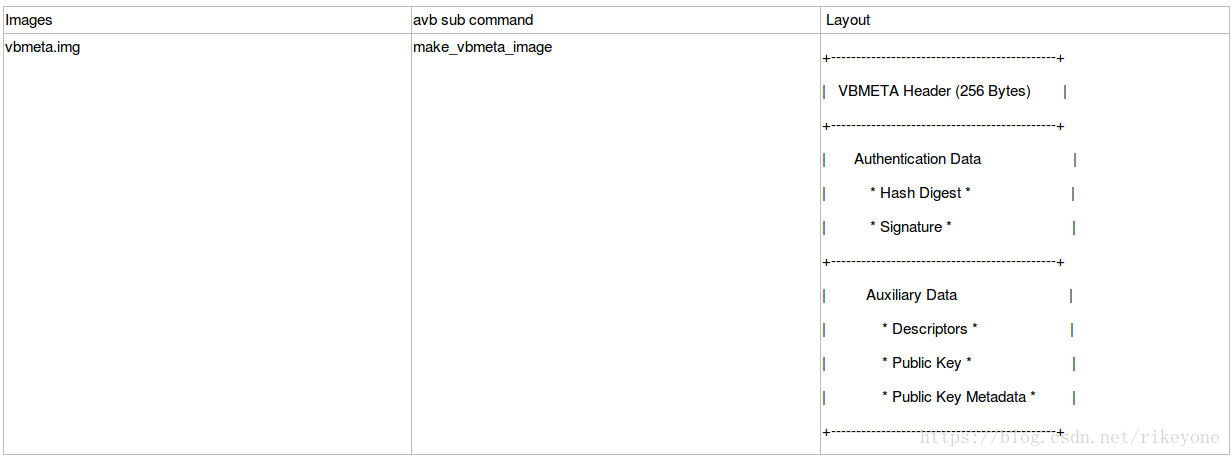
因此,我们在AVB中有两个重要key,一个验证vbmeta.img的OEM key,一个验证其他分区(boot/system/vendor)的verity key。当然可以使用OEM key作为verity key。
我们知道OEM key用于在bootloader阶段验证vbmeta.img。这还不够,我们必须验证其他分区,vbmeta.img包含的public key用于此目的。就像avb1.0中verity key一样,此public key用于验证system、vendor分区和boot分区。这里有些不同之处,avb1.0使用OEM key验证boot分区,使用verity key验证system/vendor分区,但avb2.0使用OEM key验证vbmeta.img,并使用其中包含的public key验证其他分区(system/vendor/boot等)。
继续阅读“[CTS 9.0]CtsNetTestCases模块android.net.cts.ConnectivityManagerTest#testOpenConnection fail”
问题描述
CTS5.1R28测试android.graphics.cts.TypefaceTest -- testBadFont失败
失败提示显示:
java.lang.RuntimeException: Font asset not found ft45987.ttf
at android.graphics.Typeface.createFromAsset(Typeface.java:190)
解决方案
继续阅读“[CTS 5.1R28]测试android.graphics.cts.TypefaceTest -- testBadFont失败”
问题描述
[ cts-on-gsi] module:CtsDeqpTestCases中,dEQP-GLES3.functional.pbo.native#clears 等18项Fail
[Detail]
=== with config {glformat=rgba8888d24s8ms0,rotation=270,surfacetype=window,required=false} ===
解决方案
继续阅读“[ cts-on-gsi] module:CtsDeqpTestCases中,dEQP-GLES3.functional.pbo.native#clears 等18项Fail”
问题描述
[cts-8.1-r7]CtsOsTestCases--android.os.cts.SecurityFeaturesTest#testPrctlDumpable
08-08 15:59:40 I/0123456789ABCDEF: android.os.cts.SecurityFeaturesTest#testPrctlDumpable FAIL junit.framework.AssertionFailedError: expected:<0> but was:<2> at junit.framework.Assert.fail(Assert.java:50) at junit.framework.Assert.failNotEquals(Assert.java:287) at junit.framework.Assert.assertEquals(Assert.java:67) at junit.framework.Assert.assertEquals(Assert.java:199) at junit.framework.Assert.assertEquals(Assert.java:205) at android.os.cts.SecurityFeaturesTest.testPrctlDumpable(SecurityFeaturesTest.java:82)
解决方案
继续阅读“[cts-8.1-r7]CtsOsTestCases--android.os.cts.SecurityFeaturesTest#testPrctlDumpable”