fail :
继续阅读“android.media.cts.CamcorderProfileTest#testGetWithId fail”
源
继续阅读“android.media.cts.CamcorderProfileTest#testGetWithId fail”
Mediatek Android SourceCode
[DESCRIPTION]
一、USB Accessory Test测试,不要求测试机端支持OTG;
因此取消usb.host不会影响此项测试;
<meta-data android:name="test_category" android:value="@string/test_category_hardware" />
<meta-data android:name="test_required_features" android:value="android.hardware.usb.accessory" />
<meta-data android:name="test_excluded_features"
二、USB Accessory Test测试方法:
1、Install the Cts Vefifier USB Companion app on a separate helper device;
2、Start the accessory test companion in the Cts Verifier USB compannion;
3、Connect the two devices, if using a otg adapter make sure the adapter directly conected to the helper device.if using an type-c cable make sure that the helper device is set as supply power to the attached device.
[SOLUTION]
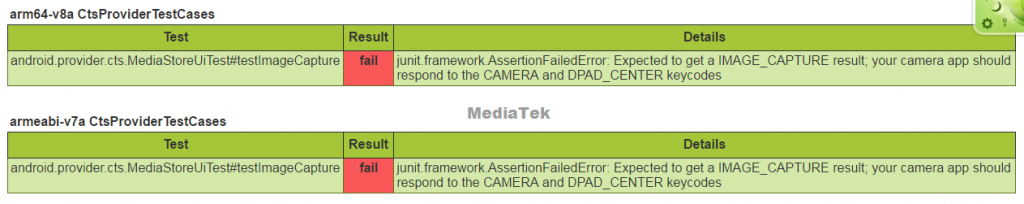

继续阅读“8.1r3/r4 CtsProviderTestCases----android.provider.cts.MediaStoreUiTest#testImageCapture fail”
一、2018年最新的GMS需提供5份测试报告,其中包括以下测试:
1、正式版本的CTS测试 (正式版本指的是要拿来送认证的的版本)
2、正式版本的CtsVerifier测试
3、正式版本的GTS测试
4、GSI user 版本的VTS测试
5、GSI user版本的CTS测试
具体测试步骤查请看后面几点
1、CtsLibcoreTestCases libcore.java.net.SocketTest#testSocketTestAllAddresses
2、CtsLocationTestCases android.location.cts.GnssPseudorangeVerificationTest#testPseudoPosition
3、CtsKeystoreTestCases android.keystore.cts.KeyAttestationTest#testEcAttestation
本文主要说明Android8.1过GMS认证的一些新特性和新要求。
Android7.x以及之前的版本,如果要过GMS认证,只需要完成CTS测试、GTS测试和CTS Verifier,如果全部通过,将软件送给google授权的实验室即可。
Android8.0以后,除了要完成默认版本的CTS测试、GTS测试和CTS Verifier之外,新增加了两个新的测试。
这两个新的测试需要在替换谷歌提供AOSP的system.img (GSI)的版本上进行,分别是:
Android 8.0之后,由于平台架构的更改,GMS认证增加了新的测试项,包括VTS和针对GSI版本的CTS测试,本文主要介绍Android8.1针对GSI版本的CTS测试,VTS测试可参考Android VTS测试 。