[DESCRIPTION]
STS问题如何查找对应Security Patch
[SOLUTION]
1. 通过FAQ查找对应的Patch ID。
请注意,如果看到某笔patch ID 之前有申请过,显示Finished状态,请重新申请,因为Security Patch有更新。特别是以下三笔FAQ更加要注意对应的平台和版本信息来申请
FAQ21091 android.security.cts.StagefrightTest#testStagefright_bug_65398821
FAQ21092 [STS]android.security.cts.StagefrightTest#testStagefright_bug_36492741 fail
FAQ21222 android.security.cts.StagefrightTest#testStagefright_cve_2018_9423
FAQ21092 [STS]android.security.cts.StagefrightTest#testStagefright_bug_36492741 fail
FAQ21222 android.security.cts.StagefrightTest#testStagefright_cve_2018_9423
下面是已知问题的FAQ,请参考,不在以下列表中的STS问题,请参考步骤2来查找。

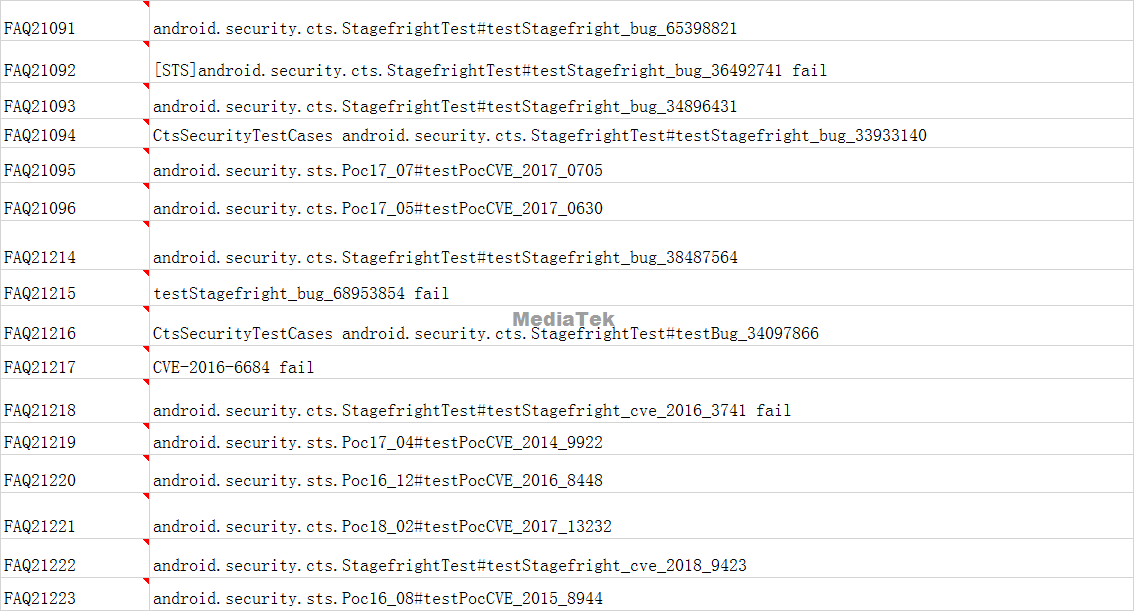
2. 针对没有CVE编号的Case可以通过以下方式查找到对应的CVE Case ID:
例如:#testStagefright_bug_36592202
(1) 复制36592202到网址https://www.google.com/中。粘贴并查找到对应的CVE ID:CVE-2017-0690 就是对应的ID。

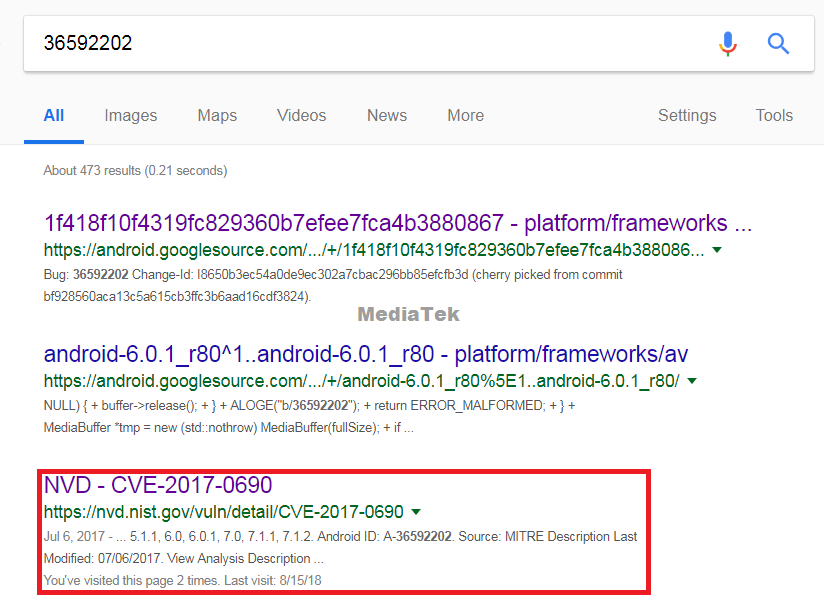
(2)复制0690到MOL中 查找对应的Google Security Patch

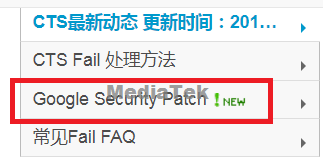
(3) 在MOL-->Google Security Patch中找到对应的patch ID,直接申请对应的patch。如果没有包括对应的版本,请搜索FAQ或者是提交ES给MTK。 已经有CVE ID的Case,请直接参考步骤(2)和(3)查找即可
| 2017#7 | CVE-2017-0690 | ALPS03342127 ALPS03342123 | 4.4.4, 5.0.2, 5.1.1, 6.0, 6.0.1,7.0,7.1.1, 7.1.2 | ALPS03342127 for Android M/N ALPS03342123 for Android L |