armeabi-v7a GtsPlacementTestCases fail
java.lang.AssertionError: Unable to execute because authorization failed, please ensure the service account key is properly installed..
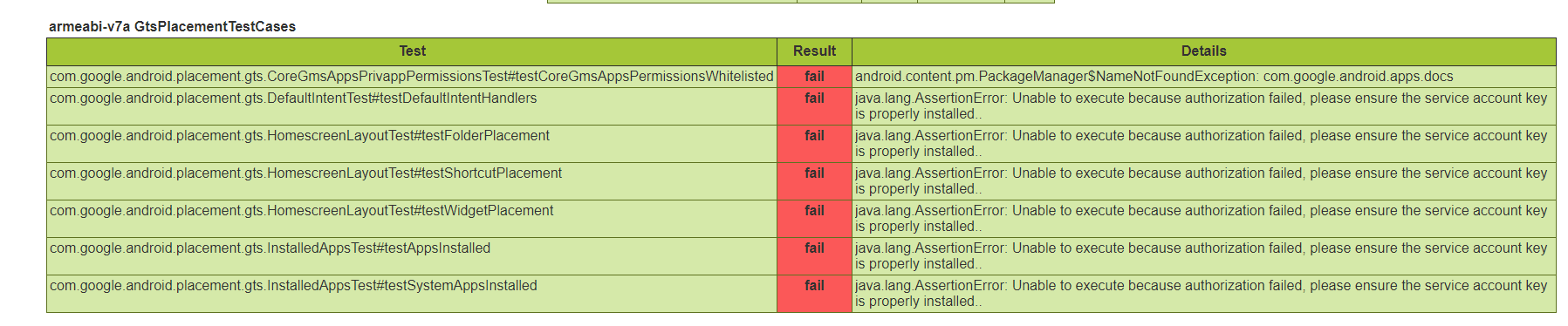
Google改变了相关的测试逻辑,请参考以下内容
As GTS Business logic has been enabled, authentication key file is needed when running GTS using GTS_6.0_r1
- Download key from here. [此处key请向3PL申请获取]
- Save key file to a location accessible to the server would be running GTS.
- Set environment variable "APE_API_KEY" to the absolute path to the key file.
e.g. export APE_API_KEY='/home/gts/gts-3pl-public-key.json'
可以在.bashrc 或/etc/bash.bashrc /etc/profile 中配置
查看设置的环境变量
>echo $APE_API_KEY
- Download the GTS 6.0r1
- Test if it works, run test case
| run gts --skip-device-info -m GtsPlacementTestCases --conditional-business-logic-tests-enabled -t com.google.android.placement.gts.DefaultIntentTest#testDefaultIntentHandlers |
已跑过的报告,retry 仍会fail; 请重跑验证单条case
3PL实验室public key, 供下载测试,请向您提交的3PL实验室申请官方key;
以下为harman/pegatron/windriver/mediatek public key 下载地址:

请问能够提供下KEY文件吗?
还有询问下利用KEY文件跑过算合规范畴吗?
您可以试下文章下方的几个实验室的public key;
3PL实验室会释放对应的key可以向3PL申请;
case跑过就可以了;
配置好了,但是有如下的报错,请问您有遇到过吗
java.lang.AssertionError: Unable to execute because service account is not authorized to access information for this device. Please verify device properties are set correctly and account permissions are configured to the Business Logic Api..
GTS error type 2: "Unable to execute because service account is not authorized to access information for this device. Please verify device properties are set correctly and account permissions are configured to the Business Logic Api."
There may be misconfigured permissions in APFE. Contact your TAM for assistance.
首先确认该项目已提交谷歌APFE, 其次确认下提交信息的实验室是否与您配置的APE_API_KEY一致;